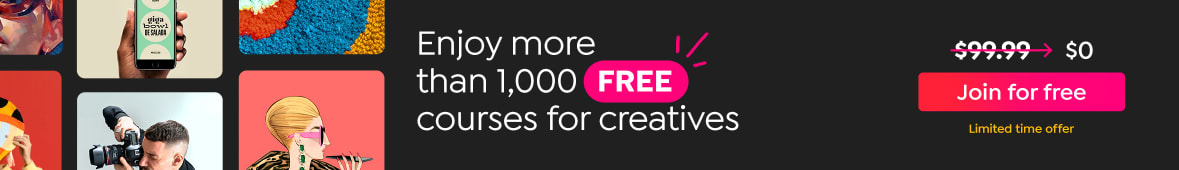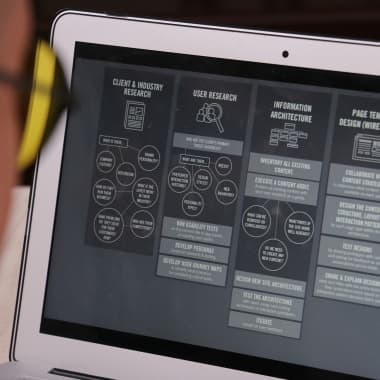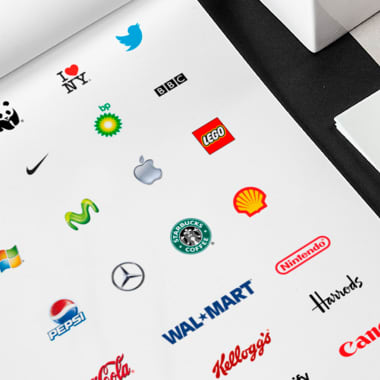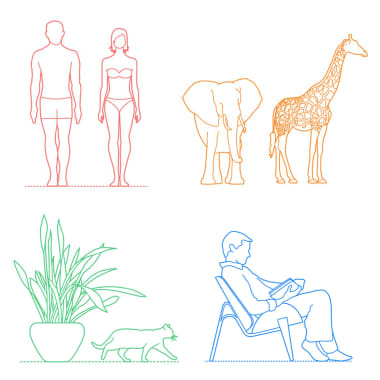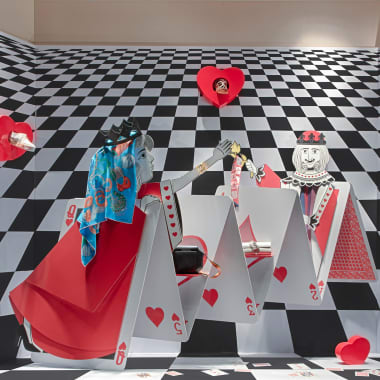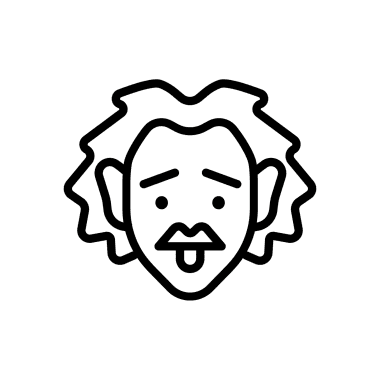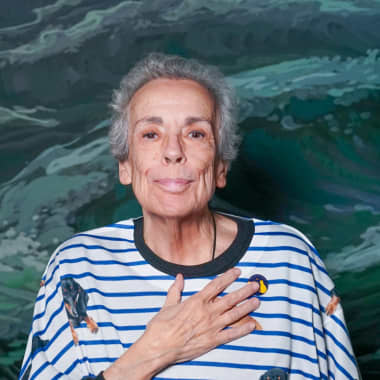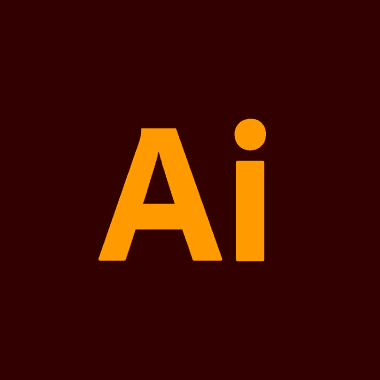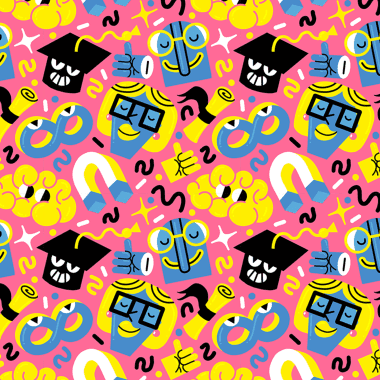10 Incredible Illustrated Children’s Books for Kids and Adults
Among the classics of children’s literature, there are those titles that stand out for their illustrations Inspiration can be found anywhere but books are no doubt one of our greatest creative resources. That’s why we recently asked our Instagram followers to tell us their favorite children’s books. The response, as expected, was varied. Here is what we concluded were the top ten must-read books for any lover of illustration and stories. Le Petit Prince (The Little Prince), a book by Antoine de Saint-Exupéry Antoine de Saint-Exupéry was a pilot, creator, author and illustrator of one of the books that has captivated the most readers the length and breadth of the world. A story considered by many a children’s book but the background of which is a critique of adulthood through the meaning of life, loneliness, friendship, love and loss. In 1968, the Morgan Library in New York acquired the original manuscripts and drawings, over 30,000 words, original watercolors and coffee-stained sketches with cigarette burns through them.