Create Lo-Fi Beats with Ableton Live and Push
A course by JNTHN STEIN , Musician and Composer
Build, arrange and edit a chilled, lo-fi beat that combines the key elements of musical composition
- 100% positive reviews (68)
- 2204 students
- Audio: English
- Spanish, English, French, German, Italian, Portuguese, Polish, Dutch

Build, arrange and edit a chilled, lo-fi beat that combines the key elements of musical composition
Music production is an opportunity to create compositions that accompany our lives and ease our minds. Charles Jacques, also know as JNTHN STEIN, is a musician and producer who specializes in composing lo-fi beats. He’s produced tracks that have been streamed millions of times on platforms like Spotify and Apple Music.
In this course, he teaches you how to build, arrange, and perform a lo-fi beat using Ableton Live and Push. Learn how to combine the essential components of music production to make meaningful art. Are you ready to tune in to your creativity and create music that moves and inspires?
What will you learn in this online course?
16 lessons & 15 downloads
- 100% positive reviews (68)
- 2204 students
- 16 lessons (2h 21m)
- 15 additional resources (4 files)
- Online and at your own pace
- Available on the app
- Audio: English
- Spanish, English, French, German, Italian, Portuguese, Polish, Dutch
- Level: Beginner
- Unlimited access forever
What is this course's project?
Produce and record a two-three minute lo-fi beat that’s ready to share online.
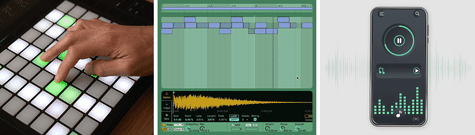
Projects by course students
Who is this online course for?
This course is for anyone with an interest in creating chilled, lo-fi beats or producing music using a fun, performative process.
Requirements and materials
Experience with Ableton Live and Push, music production, and music theory is needed.
You will also need a computer with Ableton Live 11 installed and an Ableton Push 2.

Reviews

A course by JNTHN STEIN
Charles Jacques, also known as JNTHN STEIN, is a Los Angeles-based musician from Oakland, California. Growing up, he was influenced by his artistic parents as well as the culturally diverse hip-hop scene he was surrounded by and has used music as a creative outlet since his teens.
Charles sees music as a lifestyle, not just a career, and, as a songwriter, recording artist, and producer, he’s released hundreds of songs on platforms such as Spotify, Apple Music, Soundcloud, and Bandcamp. His music has been streamed millions of times across the world and, alongside creating music of his own, Charles teaches others how to do the same.
Content
-
U1
Introduction
-
About Me
-
Influences
-
-
U2
The Ingredients
-
History of Lo-Fi Beats
-
Introducing Ableton Live and Ableton Push 2
-
Chords
-
Drums
-
Bass
-
Textures
-
-
U3
Building Your Lo-Fi Beat
-
Creating a Chord Progression
-
Building a Drum Beat
-
Laying Down a Bass Part
-
Adding Melodic Textures with Effects
-
-
U4
Arranging and Performing Your Lo-Fi Beat
-
Sequencing Your Beat
-
Performing Effects Live
-
Playing and Recording Your Beat Live
-
How and Where to Share Music
-
-
FP
Final project
-
Create Lo-Fi Beats with Ableton Live and Push
-
What to expect from a Domestika course
-
Learn at your own pace
Enjoy learning from home without a set schedule and with an easy-to-follow method. You set your own pace.
-
Learn from the best professionals
Learn valuable methods and techniques explained by top experts in the creative sector.
-
Meet expert teachers
Each expert teaches what they do best, with clear guidelines, true passion, and professional insight in every lesson.
-
Certificates
PlusIf you're a Plus member, get a custom certificate signed by your teacher for every course. Share it on your portfolio, social media, or wherever you like.
-
Get front-row seats
Videos of the highest quality, so you don't miss a single detail. With unlimited access, you can watch them as many times as you need to perfect your technique.
-
Share knowledge and ideas
Ask questions, request feedback, or offer solutions. Share your learning experience with other students in the community who are as passionate about creativity as you are.
-
Connect with a global creative community
The community is home to millions of people from around the world who are curious and passionate about exploring and expressing their creativity.
-
Watch professionally produced courses
Domestika curates its teacher roster and produces every course in-house to ensure a high-quality online learning experience.
FAQs
Domestika's courses are online classes that provide you with the tools and skills you need to complete a specific project. Every step of the project combines video lessons with complementary instructional material, so you can learn by doing. Domestika's courses also allow you to share your own projects with the teacher and with other students, creating a dynamic course community.
All courses are 100% online, so once they're published, courses start and finish whenever you want. You set the pace of the class. You can go back to review what interests you most and skip what you already know, ask questions, answer questions, share your projects, and more.
The courses are divided into different units. Each one includes lessons, informational text, tasks, and practice exercises to help you carry out your project step by step, with additional complementary resources and downloads. You'll also have access to an exclusive forum where you can interact with the teacher and with other students, as well as share your work and your course project, creating a community around the course.
You can redeem the course you received by accessing the redeeming page and entering your gift code.









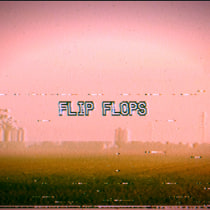


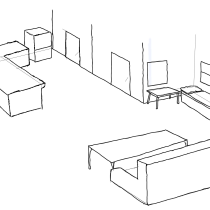

oliver.lbr
Plusstill at the second chapter and so far so good.
his enthusiasm is contagious. very understandable way to explain
analbara
muy buen curso!
View translation
Hide translation
davidespillari.studio
Come al solito corsi ottimi
View translation
Hide translation
ipnosix
Muy interesante para cualquier tipo de músico
View translation
Hide translation
markus.tullius
Interessante Inhalte
View translation
Hide translation