Typography Tutorial: OpenType fonts
Discover with Enric Jardí the advantages of using OpenType fonts in your editorial design projects
OpenType is a unique and scalable typographic format, capable of offering a complete range of typefaces, and is also able to adapt to the main operating systems (Windows, Mac and Unix). Enric Jardí, a graphic designer specializing in editorial and typographic design, reveals all his secrets when it comes to getting the most out of OpenType fonts
1. Compatibility between operating systems
Before OpenType fonts appeared, when we moved a project from one operating system to another, there were certain fonts that, being available in both systems, we could use again without any problem. It was the same font, yes, but not exactly the same file, and that could cause problems. This changed with OpenType fonts.
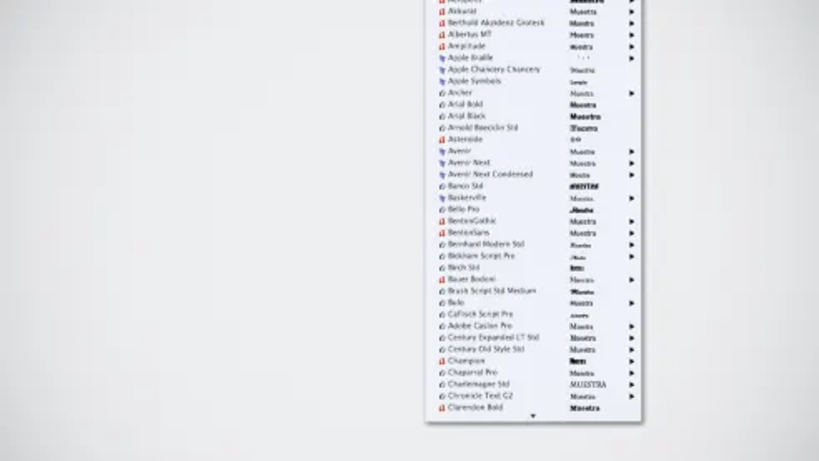
These fonts can be used on a Mac operating system as well as on Windows or Unix, which allows us to share the font when we work, for example, in Illustrator or InDesign and want to change operating systems, preserving both the fonts used and the files.
2. Access to up to 64,000 characters
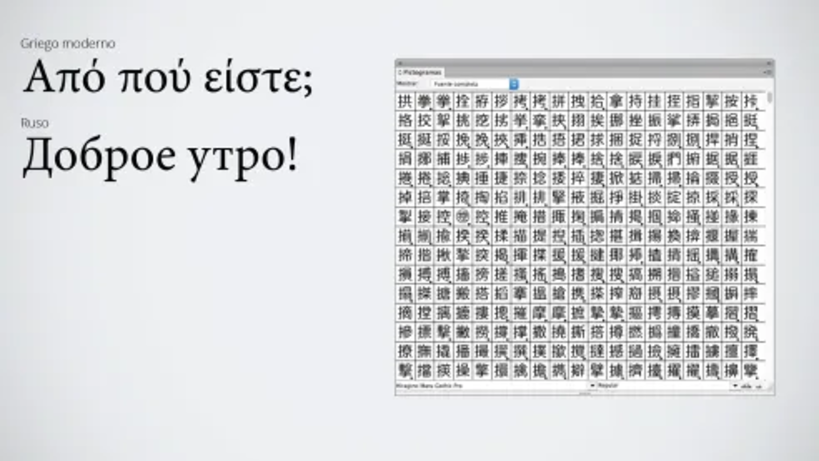
OpenType fonts are prepared to accommodate up to 64,000 characters; this does not necessarily mean that each of them contains that number of characters, but that they are prepared to contain them if necessary.
This allows access to scripts similar to ours, such as Greek or Cyrillic, and others, such as Chinese, which require a much larger number of characters. This feature of OpenType makes it possible to display websites written in Chinese or Japanese, for example, without any problems.
3. Accessing stylistic groups
In some OpenType fonts we can activate parts of the script to make specific characters behave the way we want them to. For example, we can transform a certain group of characters to small caps, giving them a particular style:
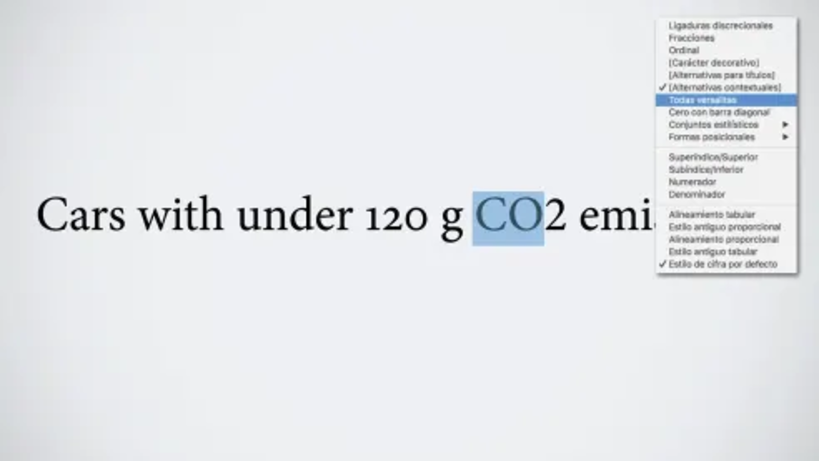
And it also allows numbers to work in a special way, for example, by converting them to superscripts:
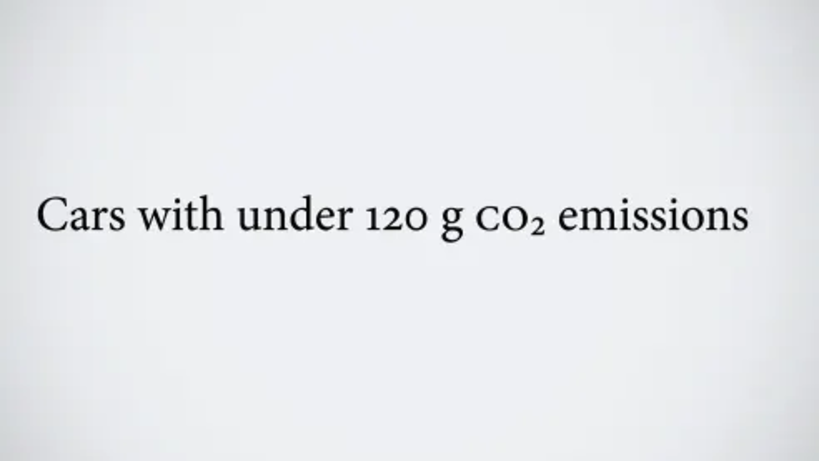
This can be configured in the character style or paragraph style options, so that we don't have to change the characters every time we need to.



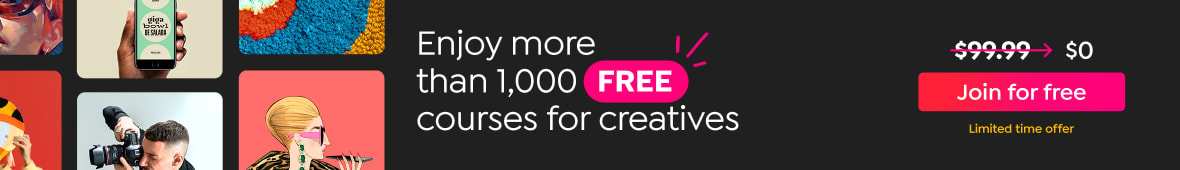
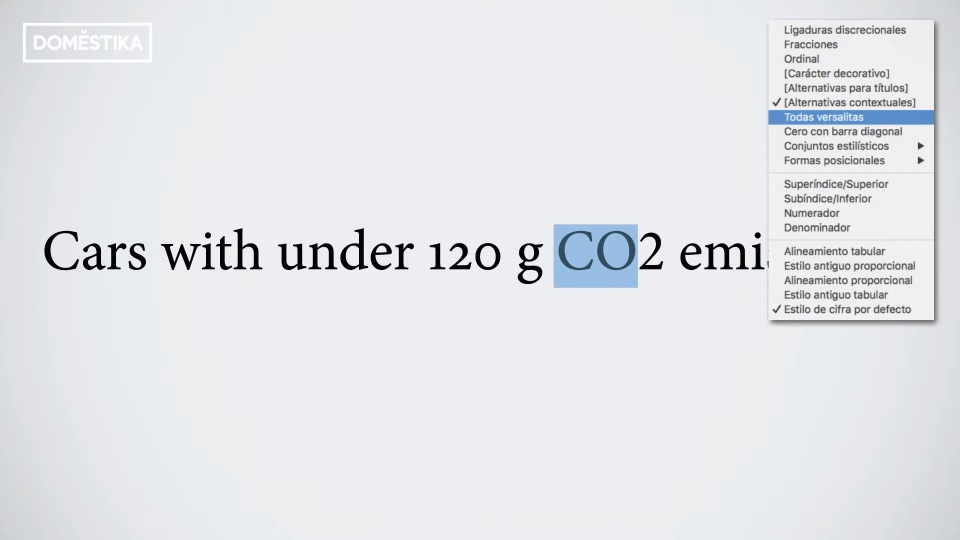
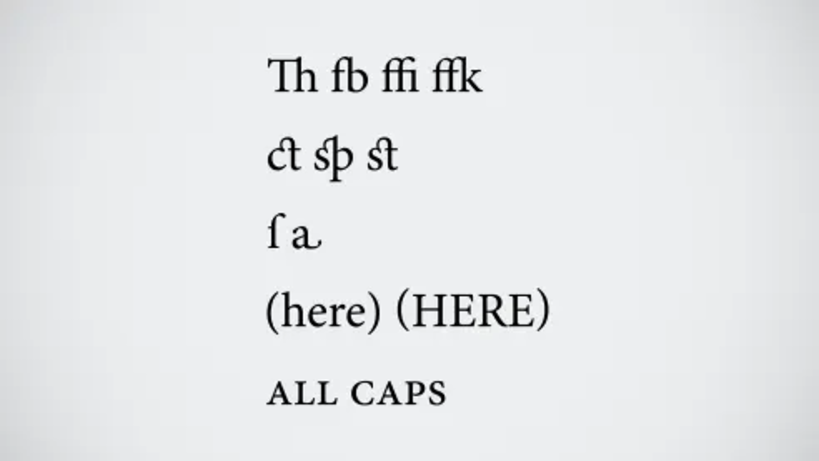



0 comments